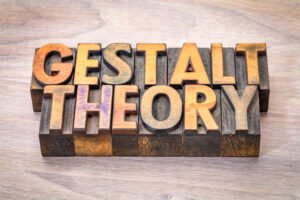The goal of a user experience designer is to make products as easy and frictionless as possible. However, there are times when adding difficulty serves the greater good by enhancing security or restoring trust between users and their data.
This includes implementing time-based restrictions on login options such as two-factor authentication (2FA) which requires additional steps before accessing sensitive information like bank accounts—though it does slow down specific processes significantly while protecting information.
Other examples where security and UX come into conflict are password requirements such as needing a certain number of characters or special symbols. These can make users’ lives difficult but also make it harder for hackers to break into accounts.
The key is finding the balance that provides the necessary level of security while allowing users to accomplish their goals quickly. Too much friction and users will give up and go elsewhere; too little and you open the door to disastrous consequences.
When it comes to security, a little friction can go a long way.
Features That Enhance UX Security
With so much of our lives moving online, we must take measures to protect our information. One way to do this is through identity verification. By requiring multiple forms of identification, we can make it more difficult for unauthorized users to access our accounts. Designers are implementing security features like multifactor authentication to help keep our information safe. While these measures may add an extra step to the login process, they are worth it. By taking the time to increase our security measures, we can help protect ourselves from phishing attacks and other online threats.
Most products that employ MFA require users to provide two of three credentials:
- A form of ID such as a passport or driver’s license or a payment method such as a credit card
- Unique information, like a password or PIN
- Biometric data like a face, fingerprint, retina scan and even voice in some cases.
MFA is a security measure that requires users to provide more than one piece of information to verify their identity. The most common type of MFA is two-factor authentication which combines something the user knows (like a password) with something the user has (like a code generated by an app on their phone). However, recent advances in facial and voice recognition technology created a third option for MFA: something the user is.
Using a document selfie to verify a user’s identity is a quick and easy way to streamline the MFA process while still keeping users safe. To take a document selfie, a user needs to take a photo or video of themselves holding an official ID next to their face. Once the selfie is uploaded, companies can either have an employee examine the user’s face and ID for a match or use computer algorithms to determine authenticity. Either way, this type of MFA is more secure than relying on passwords alone. And since it is so quick and easy to use, there are no reasons not to implement it as part of your security strategy.
Another security aspect to consider is the automatic log out. Have you ever left your computer unattended at work, or forgotten to log out of a public computer? This can be a significant security risk. However, automatic log out is an easy way to help protect yourself from identity theft and other malicious activities. This method can be annoying for some users, but it is a small price to pay for increased security. Whether using a public computer or your personal device, automatically logging out after a set period is a simple but effective way to help protect your identity and personal information. But, is there a difference between protecting your company’s information and customers’?
The Difference Between Organizational and Product/Customer Security
The line between organizational and product/customer security is often blurry, but there are some critical differences between the two. Corporate security is focused on protecting the company as a whole, while product/customer security is focused on protecting the individual user. Organizational security measures include firewalls, anti-virus software, and password policies. These measures are essential for protecting your company’s data from hackers and other online threats.
The workforce can use identity and access management (IAM) to increase security in organizations like Okta. These systems have evolved to meet the needs of modern businesses. By focusing on governing data and system access rights for employees, these systems help businesses protect themselves from bad actors and ensure that only authorized users have access to sensitive information.
In addition, IAM systems help businesses meet the needs of consumers by providing a personalized and frictionless user experience. As more businesses adopt these systems, they will be better able to protect their data and provide a better user experience for their customers. This, in turn, will lead to increased productivity and profitability. Some of the most common measures include multifactor authentication, social login and automatic log outs. These measures help to prevent unauthorized access to users’ accounts and keep their information safe.
Both types of security are essential, but it is crucial to tailor your security measures to fit your specific needs. Organizational security is vital to keep your company’s data safe while product/customer security helps protect users’ personal information. Combining both types of security allows you to keep your data safe while providing a great user experience.
UX Security Is a Spectrum
Security is a complex issue and there is no single right answer when it comes to designing a secure user experience. Instead, UX security exists on a spectrum and users have specific expectations of what security should look like depending on the context. For example, sending a social media message should be fast and simple while transferring $10,000 to someone else’s bank account should not. The challenge for designers is finding the right balance between security and usability which can vary depending on the product or service. However, keeping users’ needs and expectations in mind makes it possible to create a secure UX that meets their needs. After reading this article, do you think your company’s security is as should be or should it be improved? If you have questions on the matter, contact us here.